Erlang/OTP and Elixir are both available as pre-built binary packages by most OS package managers. However, lately I’ve noticed that most of these binary packages are releasing old versions from both of these languages. This guide will point out a couple of ways to fetch newer and still stable versions of both of these languages.
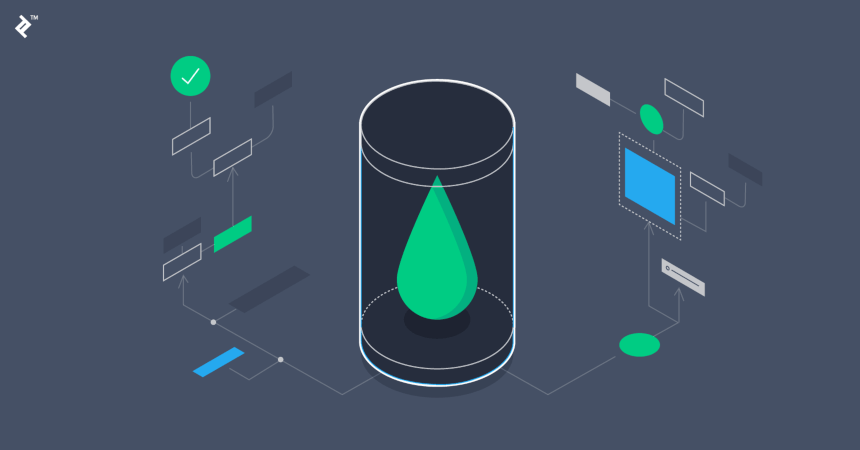
OTP
We need to start installing OTP, which includes not only Erlang/OTP ecosystem but also the BEAM VM. We can fetch the code from OTP on any directory, in my case it’s ~/opt, where i leave all my deps that i need to compile before i install them.
The complete building and installation instructions can be found here.
Downloading and selecting the OTP version
We start by downloading the OTP repository from github
git clone https://github.com/erlang/otp
Checkout the branch or tag of your choice. Generally maint-<version> is recommended as these are the latest maintenance version.
git checkout maint-27 # current latest stable version
If this isn’t the first time installing OTP by source and you already have installed it this way, this is a good time to run the
make cleancommand in order to cleanup any setup from the previous installation. This is to prevent unwanted errors on the building step.Configuring
Run the following commands to configure the build:
$ ./configure [ options ]
By default, Erlang/OTP release will be installed in /usr/local/{bin,lib/erlang}. If you for instance don’t have the permission to install in the standard location, you can install Erlang/OTP somewhere else. For example, to install in /opt/erlang/%OTP-VSN%/{bin,lib/erlang}, use the --prefix=/opt/erlang/%OTP-VSN% option.
On some platforms Perl may behave strangely if certain locales are set. If you get errors when building, try setting the LANG variable:
$ export LANG=C # Assuming bash/sh
Building
Build the Erlang/OTP release.
$ make
Testing
Before installation you should test whether your build is working properly by running our smoke test. The smoke test is a subset of the complete Erlang/OTP test suites. First you will need to build and release the test suites.
$ make release_tests
This creates an additional folder in $ERL_TOP/release called tests. Now, it’s time to start the smoke test.
$ cd release/tests/test_server
$ $ERL_TOP/bin/erl -s ts install -s ts smoke_test batch -s init stop
To verify that everything is ok you should open $ERL_TOP/release/tests/test_server/index.html in your web browser and make sure that there are zero failed test cases.
Note {: .info }
On builds without
crypto,sslandsshthere is a failed test case for undefined functions. Verify that the failed test case log only shows calls to skipped applications.
Installing
You are now ready to install the Erlang/OTP release! The following command will install the release on your system.
$ make install
Testing
Once everything is installed, we can just run the erl command in order to enter the Erlang/OTP encironment.
Installing Elixir
Retrieve and compile Elixir
$ mkdir ~/dev
$ cd ~/dev
$ git clone https://github.com/elixir-lang/elixir.git
$ cd elixir
$ make clean test
Fetching ExDoc
Create a fork on GitHub at: https://github.com/elixir-lang/ex_doc
Clone your fork:
$ cd ~/dev
$ git clone https://github.com/<github_username>/ex_doc
$ cd ex_doc
$ git remote add upstream https://github.com/elixir-lang/ex_doc
$ git fetch upstream
Compile ExDoc
$ cd ~/dev/ex_doc && ../elixir/bin/mix do deps.get, compile
How to use ExDoc for build documentation
For example, if we want to build Elixir documentation with ExDoc.
$ cd ~/dev/elixir
$ ../ex_doc/bin/ex_doc "Elixir" "1.16.2" "lib/elixir/ebin" -m "Kernel" -u "https://github.com/elixir-lang/elixir" -o doc -p http://elixir-lang.org/docs.html
The docs can be found below the doc/ directory
2024
Installing OTP and Elixir from source code
A reminder of the steps i need to remind myself each time i install/update these tools
2019
Just got a refurb laptop to my collection
New laptop to my collection, my first refurbished laptop
An introduction to category theory, functors and monads
This will be a post about category theory and the relation between it and functors, monads and monoids in Haskell
2013
Update all Ruby gems
Last week i wanted to update some ruby projects that i have packed in gems and wanted to update their dependencies (just to have the project updated). My objective was to be able to update all my gems in a single bash line, luckily i managed to do this by issuing the following line: